Visualizzazione Stampabile
-
Citazione:
Originariamente Scritto da
Monacograu

Se mi ci metto potrei anche stuporti :cool:
Ma se qualcuno mi aiuta sono più contento :)
PS: in realtà l'app SONOS dovrebbe vedere anche i media server upnp ma non ci riesco...
Alcuni programmi lavorano in sistemi linux...altri winzoz...in qualsiasi caso quello che è più complicato è configurarlo bene...tutto si fa...ma se te lo deve fare un tecnico alla fine economicamente ti conviene comprare un nas bello che pronto...
Io non l'ho mai fatto...magari cercati una guida e fai una prova...se il portatile lo puoi sacrificare alla causa fai qualche tentativo...visto mai che ci riesci?!:biggrin3:
-
Citazione:
Originariamente Scritto da
Rebel County

Ti ringrazio per i link, un po' meno per la Sfiducia :)
L'HD collegato alla USB del router lo vedono già l'ipad, il tablet samsung...come condividere un disco da un PC lo so fare, il problema è come far vedere tale unità all'app SONOS per poter accedere alla libreria musicale...
-
hai provato sulla community sono se qualcuno lo ha gia fatto?
ooooppppppsssssss
Yes, you can do this assuming the router supports SMB / CIFS file sharing from the USB port (most do). You'll need to know two things, the router's local name (netbios name) and the shared folder path. If you're not sure of where to find this information, consult the router's support documentation.
Setting up the music share with the shared drive on your router is similar to setting it up on the computer.
From the Manage menu, select Music Library Settings... shared music folders that are currently available to your Sonos Wireless HiFi System appear. Click + on a Mac, or Add from a PC.
To add the location from your router, select On a networked device such as a network attached storage (NAS) drive.
Type the network path for the music folder \\Name\Sharename, where Name is the network name for your router, and Sharename is the name of the top level shared folder, or click Browse to search for it.
If it is not shared anonymously, enter the user name and password of a user with permission to access this folder, and click Next.
Click OK to confirm.
-
Citazione:
Originariamente Scritto da
Rebel County

hai provato sulla community sono se qualcuno lo ha gia fatto?
ooooppppppsssssss
Yes, you can do this assuming the router supports SMB / CIFS file sharing from the USB port (most do). You'll need to know two things, the router's local name (netbios name) and the shared folder path. If you're not sure of where to find this information, consult the router's support documentation.
Setting up the music share with the shared drive on your router is similar to setting it up on the computer.
From the Manage menu, select Music Library Settings... shared music folders that are currently available to your Sonos Wireless HiFi System appear. Click + on a Mac, or Add from a PC.
To add the location from your router, select On a networked device such as a network attached storage (NAS) drive.
Type the network path for the music folder \\Name\Sharename, where Name is the network name for your router, and Sharename is the name of the top level shared folder, or click Browse to search for it.
If it is not shared anonymously, enter the user name and password of a user with permission to access this folder, and click Next.
Click OK to confirm.
I'll try it!
Gracias :oook:
Citazione:
Originariamente Scritto da
Monacograu

I'll try it!
Gracias :oook:
GRANDE @Rebel County!!!!!!!!!!!!!!!!!!!!!!!!!! FUNGE!!!!!!!!!!!!!!! :oook:
-
Citazione:
Originariamente Scritto da
Monacograu

I'll try it!
Gracias :oook:
GRANDE @
Rebel County!!!!!!!!!!!!!!!!!!!!!!!!!! FUNGE!!!!!!!!!!!!!!! :oook:
t'aggio ditto
-
Citazione:
Originariamente Scritto da
Monacograu

I'll try it!
Gracias :oook:
GRANDE @
Rebel County!!!!!!!!!!!!!!!!!!!!!!!!!! FUNGE!!!!!!!!!!!!!!! :oook:
Per sonorizzare la tv invece come hai risolto?
-
Citazione:
Originariamente Scritto da
Stinit

Per sonorizzare la tv invece come hai risolto?
Prima dovrei accenderla :)
Scherzi a parte, davvero, la uso veramente talmente poco che quella va bene così (se voglio è comunque collegata al Bose)
Domenica che sono solo provo il collegamento tablet Bose via BT
Comunque avere l'hd collegato in usb sul router accessibile da tutti i device, sonos compreso, è quell'ode al momento mi serviva, grazie a tutti e in particolare a rebel:oook:
-
potrei anche dirti come guardare Film e serie TV gratis direttamente sulla TV
in inglese
-
Citazione:
Originariamente Scritto da
Rebel County

potrei anche dirti come guardare Film e serie TV gratis direttamente sulla TV
in inglese
Kodi?
-
Citazione:
Originariamente Scritto da
Stinit

Kodi?
:biggrin3: